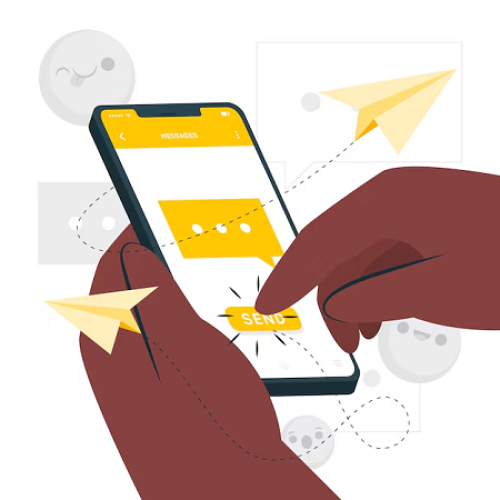Description
INSTRUCTIONS FOR USING SMSMK365.COM FROM A TO Z
Note: By clicking on the headings to follow the instructions corresponding to that heading!
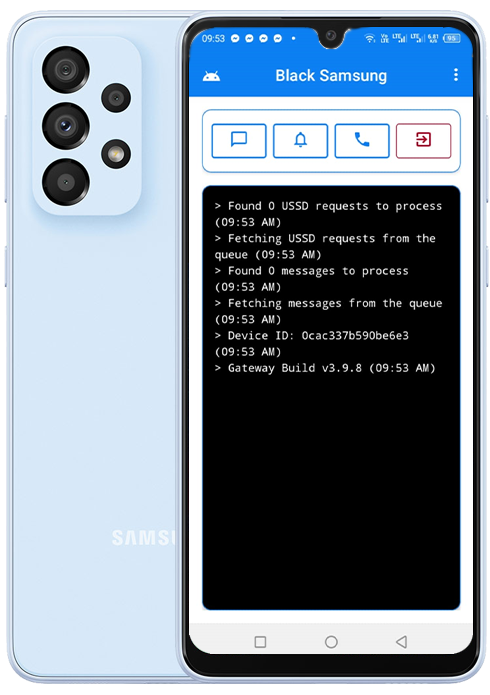
I. INITIALIZATION
1.1. How to create a free membership account in SmsMk365.com?
1.2. How to download, install the free phone App and set up the Android server?
1.3. Declare and set up the Whatsapp server
1.4. Manage customer groups and organize customer data
1.5. Create message content templates
II. SMS MARKETING
2.2. Create an sms marketing campaign to automatically send sms messages to customers instantly
2.3. Schedule a sms marketing campaign to automatically send sms messages to customers at a future time
2.4. Statistics and reports on the implementation results of the Sms Marketing campaign
III. WHATSAPP MARKETING
3.1. Send quick WhatsApp messages
3.2. How to create a WhatsApp Marketing campaign to send WhatsApp messages now?
3.4. How to fetch WhatsApp Groups and get WhatsApp Groups address?
3.5. Statistics, reporting on the results of WhatsApp Marketing campaigns
IV. ADVANCED CONTENT
4.1. Working with USSD
4.2. Working with API Key
4.4. Action Hook and Auto Reply
4.5. Flows and Automatic customer care script
4.6. Automatic customer care via SMS channel and WhatsApp channel with AI
4.7. SmsMk365 Pluggin to send automatic messages for wordpress websites
4.8. Create your own Pluggin for wordpress websites
4.9. Partner program to earn money
V. APPENDIX
5.1. Instructions for automatic Data scanning on Google Map
5.2. Instructions for automatic Data scanning on 9+ popular social networks
5.3. Set of 100+ free SEO and Content optimization support tools
5.4. Guerrilla Marketing toolkit for small and medium-sized enterprises
prohibitions
*For any questions, please contact us via Email: SmsMk365Agent@gmail.com Or support@smsmk365.com Or Contact us via Form CONTACT for a prompt response.