Description
1. What is API?
API stands for Application Programming Interface. It's a set of rules and tools that allows different software applications to communicate with each other.
2. In Simple Terms
An API is like a waiter in a restaurant:
- You (the app) tell the waiter (the API) what you want (e.g., data).
- The waiter goes to the kitchen (the server) to fetch it.
- The waiter brings the response back to you.
3. What Does an API Do?
- Allows apps to request and exchange data.
- Defines how software components should interact.
- Hides the complex backend and provides only what is necessary.
4. Real-World Examples
- A weather app uses an API to get data from a weather service.
- Online payments (like Stripe or PayPal) use APIs to process transactions.
- Google Maps API lets developers add maps to websites or apps.
5. Types of APIs
- REST API – uses HTTP and is common for web services.
- SOAP API – more structured, used in enterprise systems.
- GraphQL – flexible way to query only the data you need.
- Web APIs – APIs over the internet (e.g., Twitter API).
6. Why APIs Matter?
- Enable software integration.
- Save development time.
- Allow access to third-party services.
- Support innovation and automation.
7. How to create an API in SmsMk365.Com?
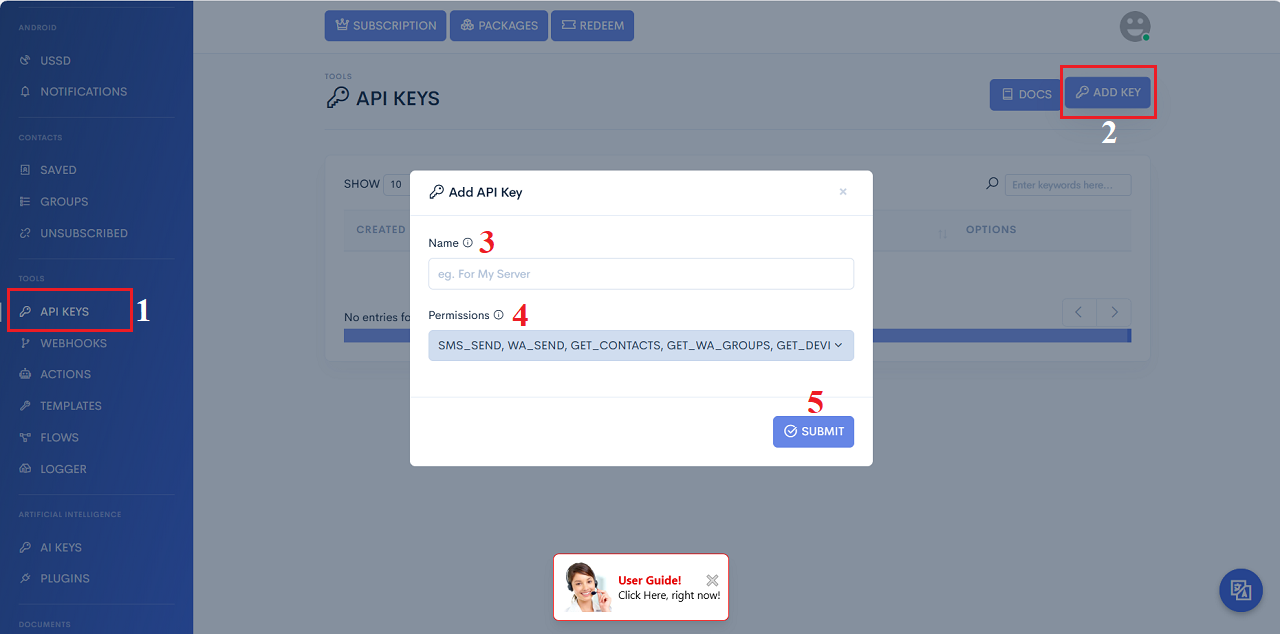
illustration 1: Add an API Key
- Name (3): You need input the name of your api key.
- Permissions (4): You need assign permissions for this API Key.
- You can get document about API key when you click on DOCS button that's near ADD KEY (2) button. You can also get the API documentation when you go to the DOCUMENTS area => Next, you click on the API menu.
8. How to get API code?
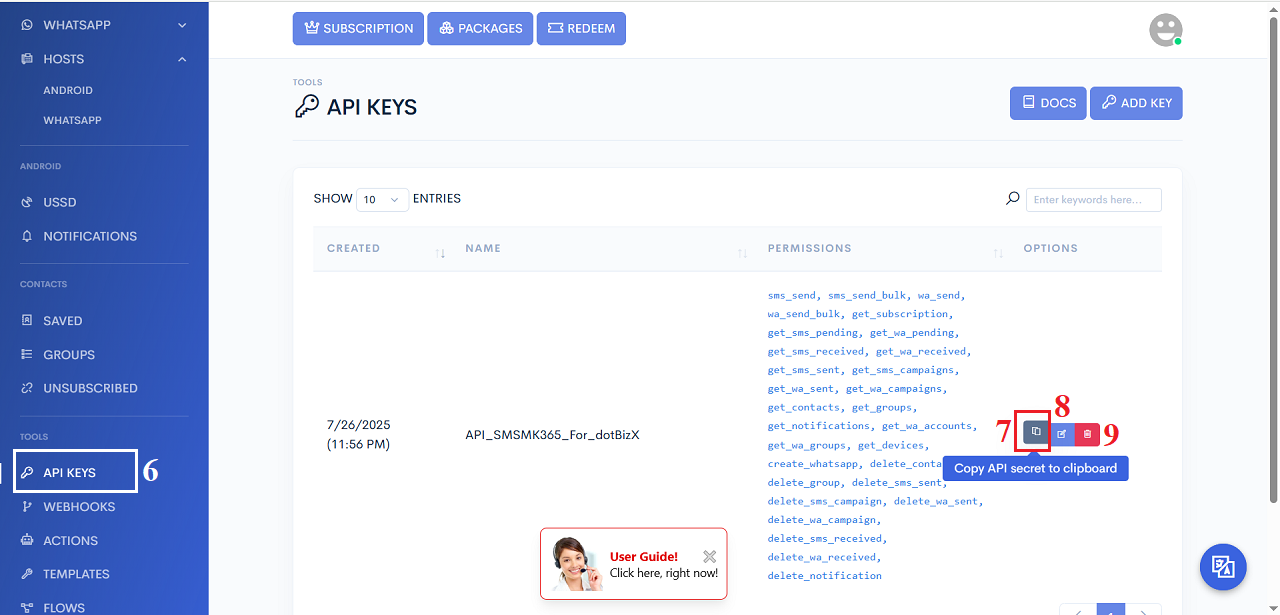
To get API code, you only click on Duplicate Icon (7) like illustration 2 above, then The API code will then be copied to your computer's clipboard. Now, you just paste it to place that you need.
* Notes:
+ CLick on Edit (8) icon to modify API information.
+ Click on Delete (9) icon to delete that API.
prohibitions
*For any questions, please contact us via Email: SmsMk365Agent@gmail.com Or support@smsmk365.com Or Contact us via Form CONTACT for a prompt response.












