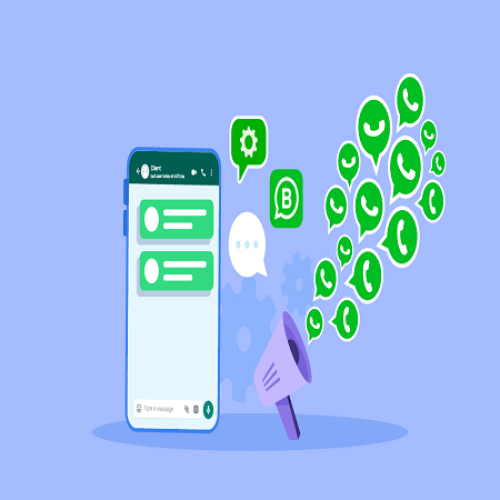How to fetch WhatsApp Groups and get WhatsApp Groups address? Create dynamic contents
Description
1. Open list of WhatsApp groups
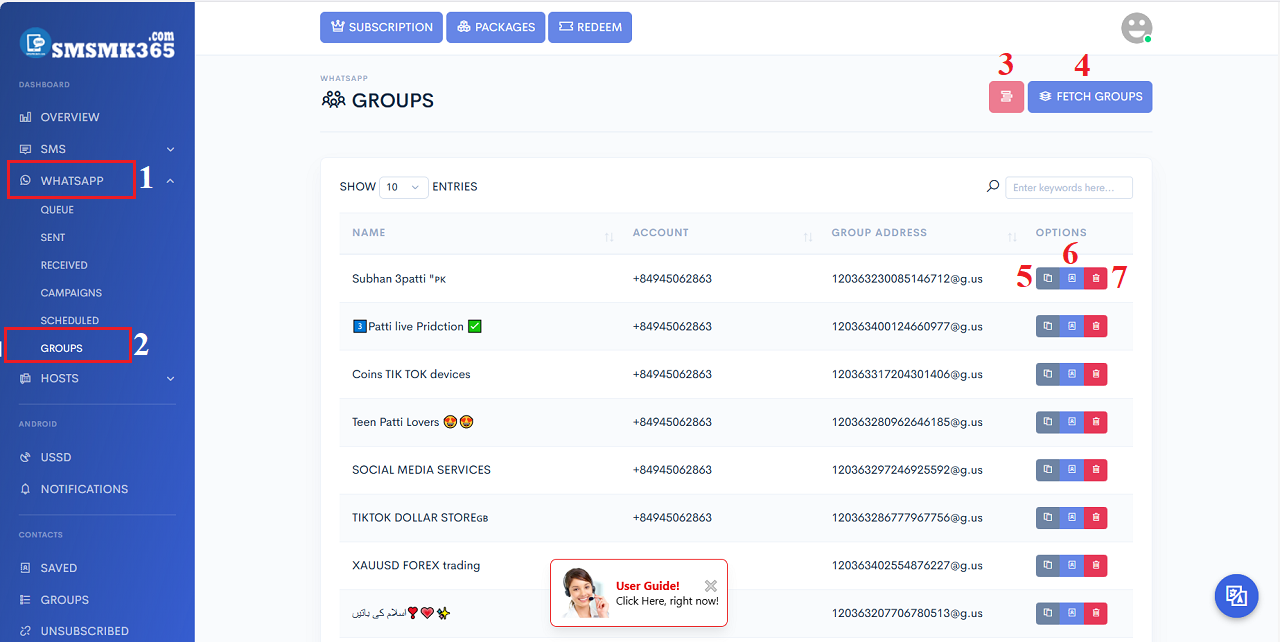
illustration 1: List of WhatsApp groups
- FETCH GROUPS (3): Click on this button to get all WhatsApp groups that's suitable with your WhatsApp account.
- Copy Group Address (4): Click on this button to get Address of WhatsApp groups that you can use it for your WhatsApp campaigns.
- Export contacts (5): Click on this button to Export all contacts of that WhatsApp group to Excel file.
- TRASH (6) icon: Click on this icon to delete that group.
In list of WhatsApp groups, you click on FETCH GROUPS (4) button => Next, you choose your WhatsApp account from WhatsApp Account box (8) => Final, you click on FETCH (9) button to get all your WhatsApp groups. You need do it like illustration 2 bellows:
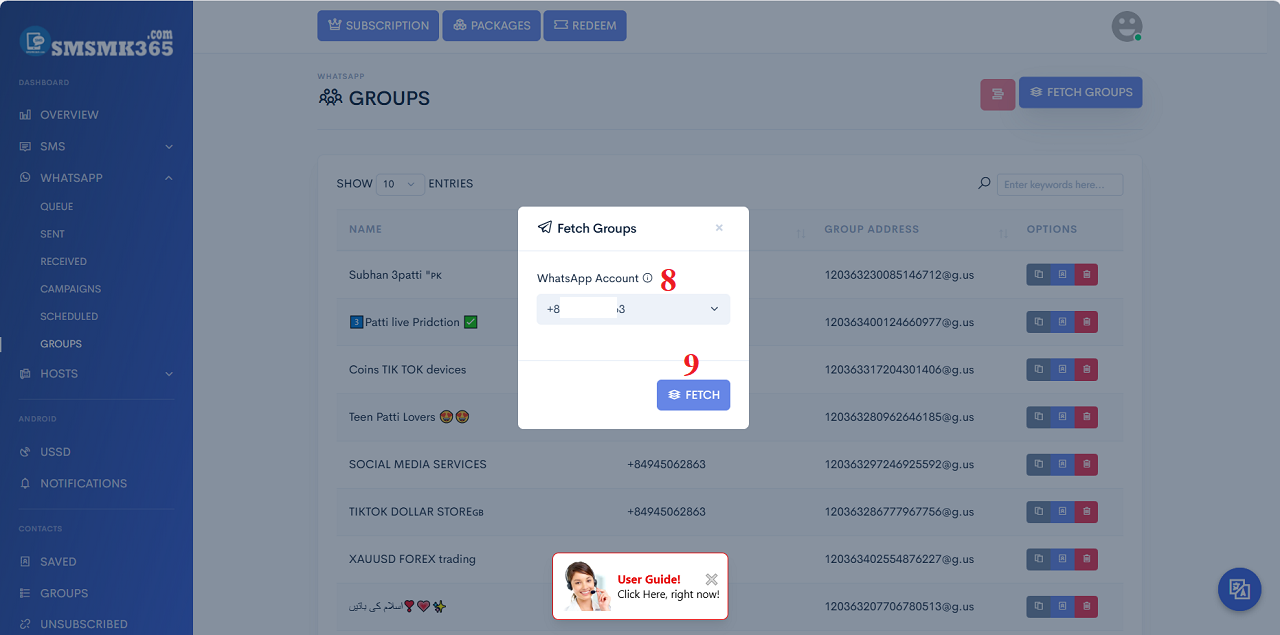
prohibitions
*For any questions, please contact us via Email: SmsMk365Agent@gmail.com Or support@smsmk365.com Or Contact us via Form CONTACT for a prompt response.