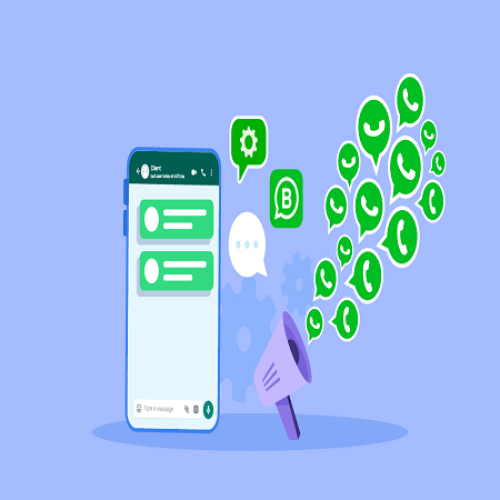Description
To Send quick WhatsApp messages, you have to base some steps bellows:
1. Steps 1: Open list of WhatsApp message in queue
To open list of WhatsApp message in queue, you go to DASHBOARD area => next, you click on WHATSAPP (1) menu => next, you click on QUEUE (2) menu => Now you can see list of WhatsApp message in queue with WhatsApp Queue Form.
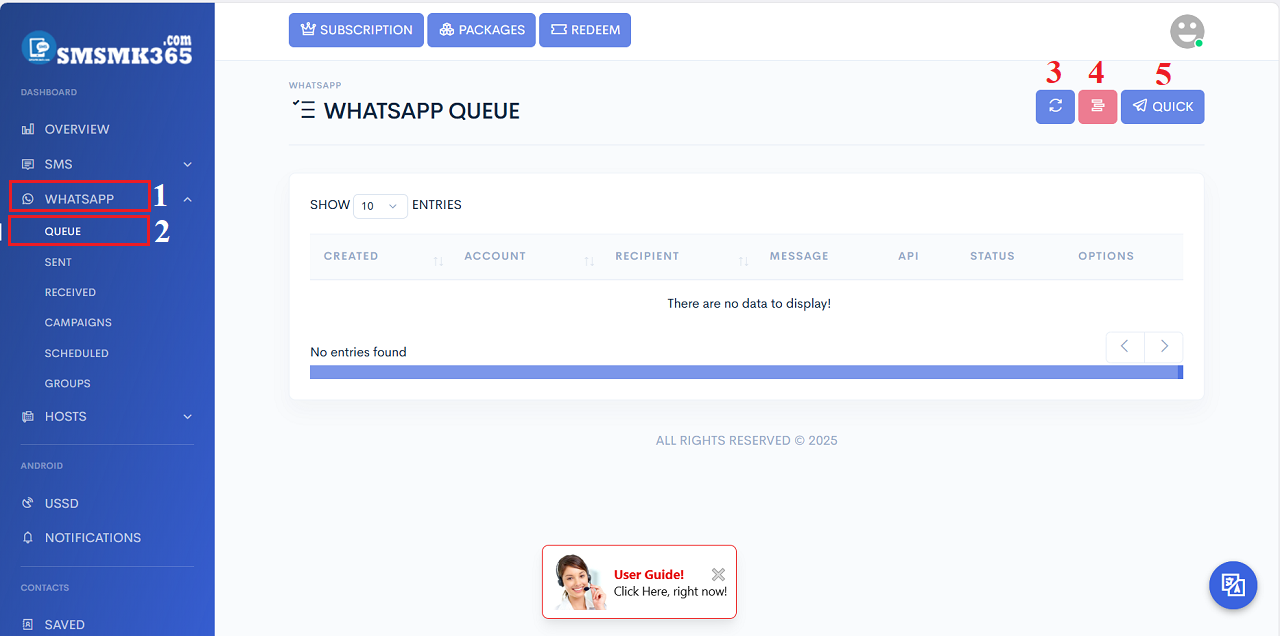
Illustration 1: List of WhatsApp Messages in queue
* Remarks:- REFRESH (3): Click on this button to refresh list of WhatsApp messages in queue.
- DELETE SELECTED ITEMS (4): Click this button to delete all rows that're selected.
- QUICK (5): Click on this button to process to send quick WhatsApp Message.
To send quick WhatsApp message, in list of WhatsApp messages in queue, you click on QUICK (5) button => in Quick Chat Form, you input all things in that form => Final, you click on SEND (12) button to finish.
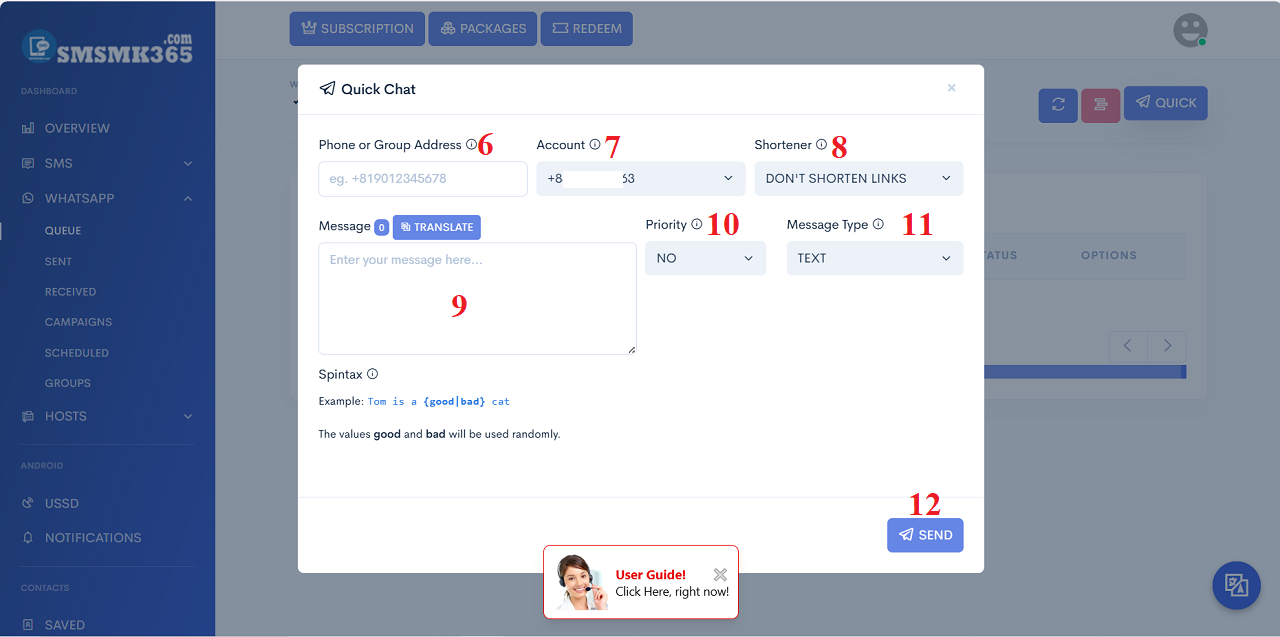
Illustration 2: Send quick WhatsApp Message
* Remarks:- Phone or Group Address (6): You input your customer's mobile with country code or group address here.
- Account (7): You need choose your WhatsApp account here that's used to send WhatsApp message.
- Shortener (8): Don't care.
- Message (9): You need input your message here. You can use the Spintax syntax for your message.
- Priority (10): If you choose YES value so Your WhatsApp message is given priority to be sent first. On the contrary, if you choose NO value then your WhatsApp message will be in queue and wait until all previously scheduled WhatsApp message are sent then your WhatsApp message will be sent.
- Message Type (11):
- TEXT: you can only send WhatsApp message with only text.
- MEDIA: you can only send WhatsApp message with image, video...
- FILES: you can only send WhatsApp message with files.
prohibitions
*For any questions, please contact us via Email: SmsMk365Agent@gmail.com Or support@smsmk365.com Or Contact us via Form CONTACT for a prompt response.