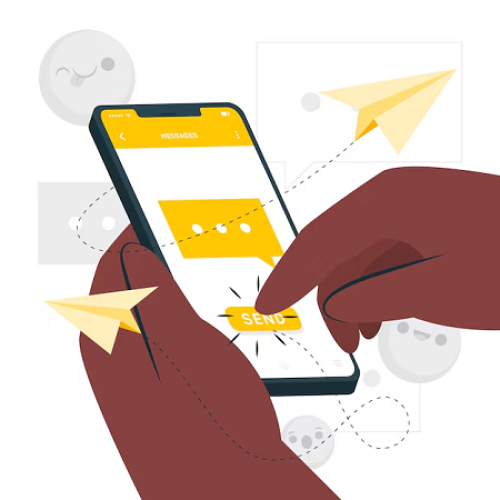Description
Advertising content for SMS marketing and WhatsApp Marketing campaigns is really important. It will help your advertising and marketing campaigns to be more attractive, appealing and direct customers to be interested in your products and services.
In this article, we will learn how to create such advertising content templates to effectively serve SMS marketing and WhatsApp marketing campaigns in the future.
1. How to open list of content templates?
To do it, you have to go to TOOLS area => Then you click on TEMPLATES (1) menu => So you can see list of content templates like Illustration 1 bellows:
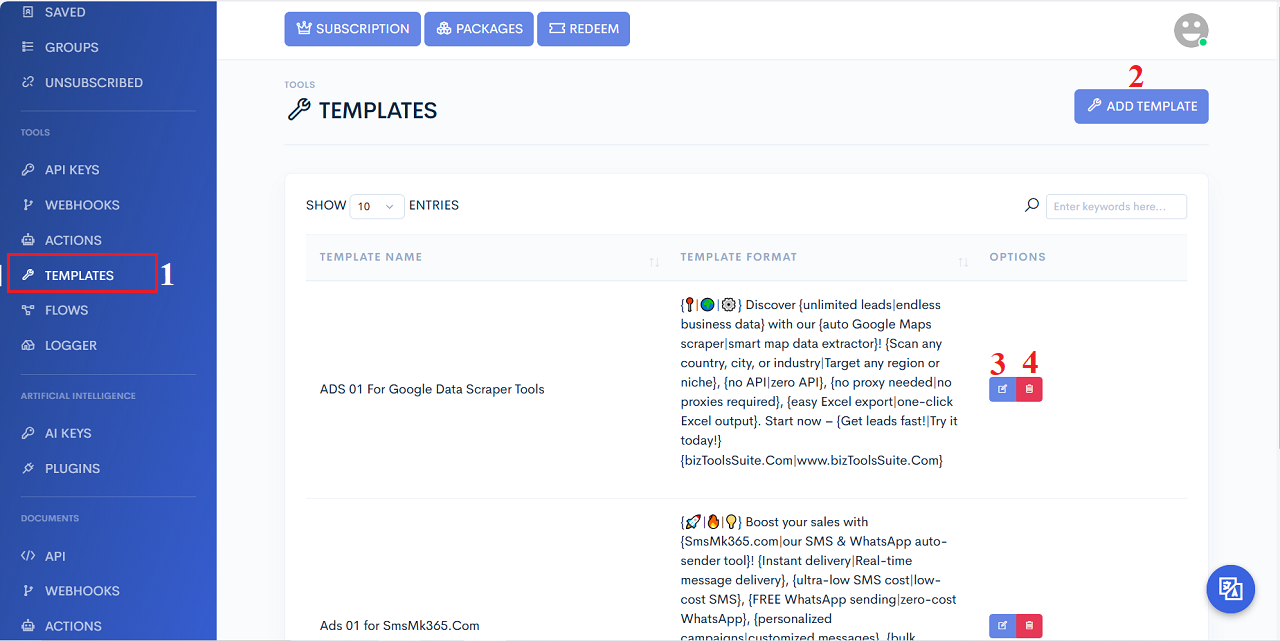
Illustration 1: List of content templates
* Remarks:- ADD TEMPLATE (2): Click on this button to add new content template.
- PENCIL (3) icon: Click on this icon to edit the contents of an existing content template.
- TRASH (4) icon: Click on this icon to delete a template.
2. How to add a new content templates?
In list of content templates like Illustration 1 above, you click on ADD TEMPLATE (2) button => In the add template window, you input all things for your template => Final, you click on SUBMIT button to finish.
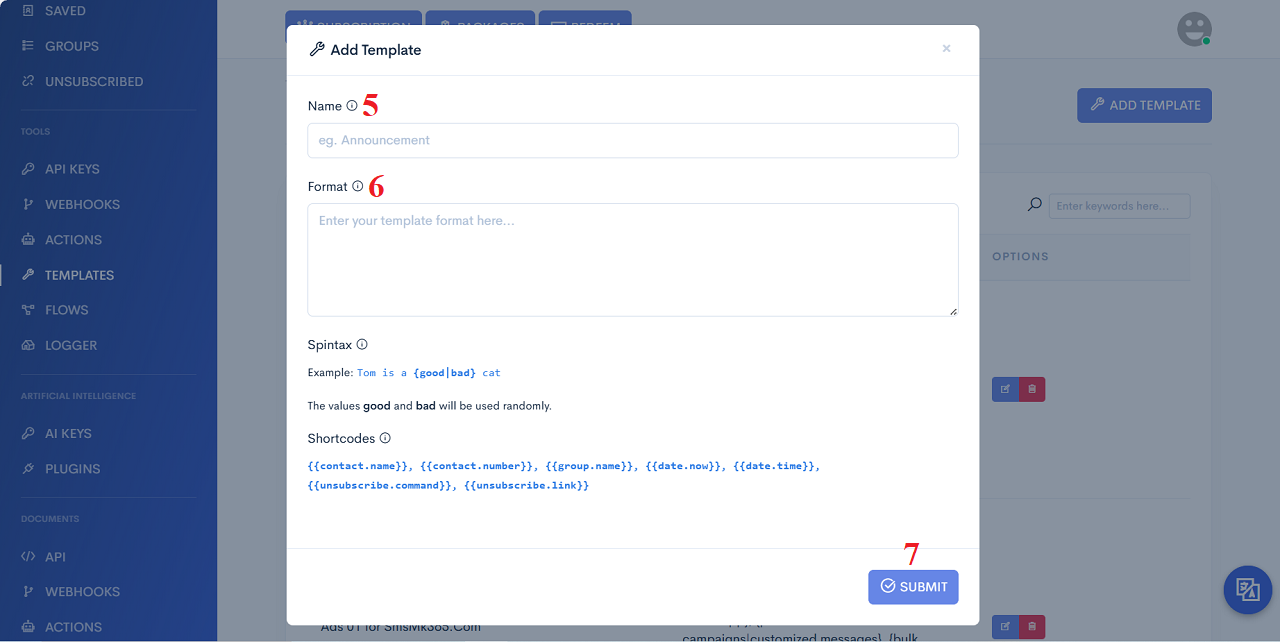
- Name (5): You input the name of your content template here.
- Format (6): You input your content here. You can use SPINTAX syntax for your content (you need refer the notes below this entry).
* For Example:
- Name:
ADS 01 For Google Data Scraper Tools
- Format:
{📍|🌍|⚙️} Discover {unlimited leads|endless business data} with our {auto Google Maps scraper|smart map data extractor}! {Scan any country, city, or industry|Target any region or niche}, {no API|zero API}, {no proxy needed|no proxies required}, {easy Excel export|one-click Excel output}. Start now – {Get leads fast!|Try it today!} {bizToolsSuite.Com|www.bizToolsSuite.Com}
prohibitions
*For any questions, please contact us via Email: SmsMk365Agent@gmail.com Or support@smsmk365.com Or Contact us via Form CONTACT for a prompt response.